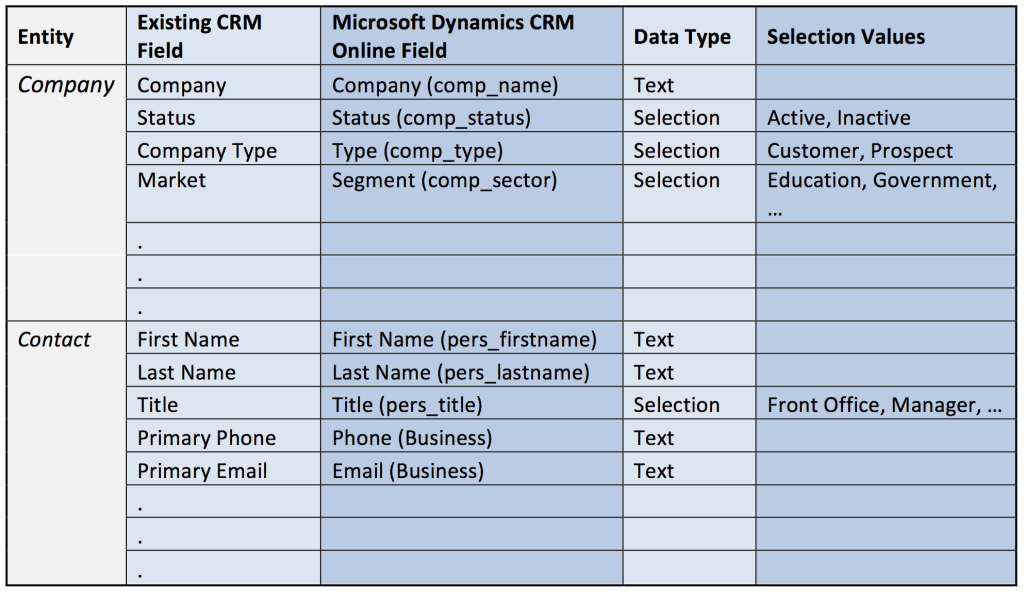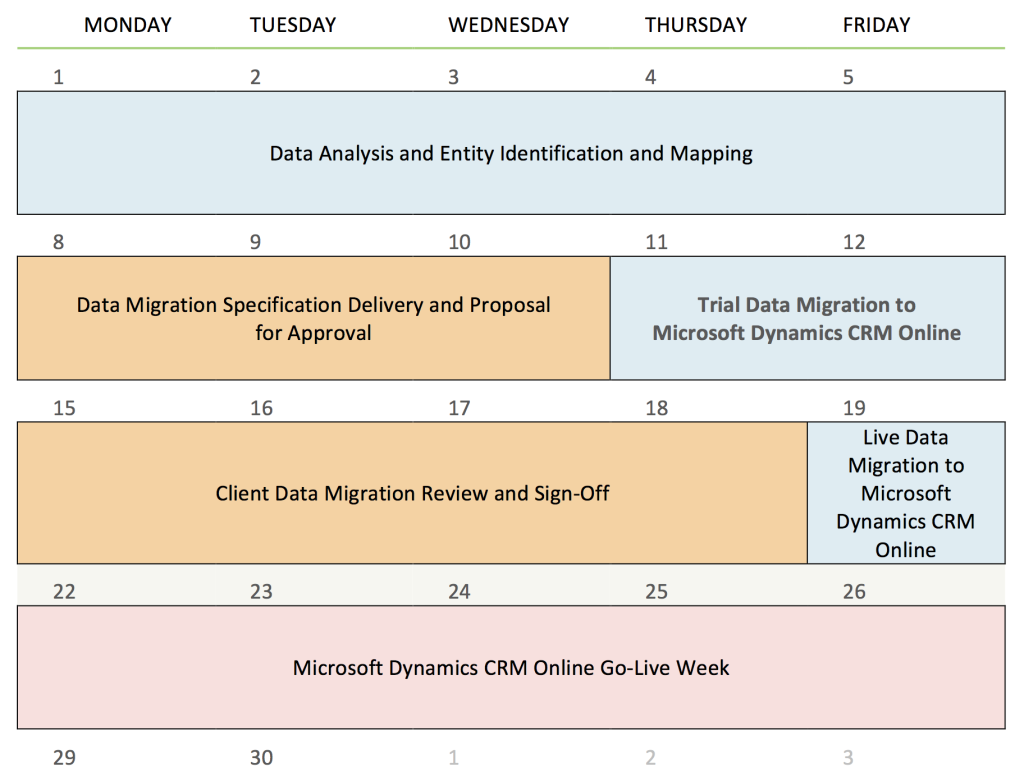Moving to Microsoft Dynamics CRM Online from Salesforce, SugarCRM or Another CRM?
How Does the Move to Microsoft Dynamics CRM Online Begin?
The move begins with a data migration from your existing CRM system to Microsoft Dynamics CRM Online, and the data migration process begins with an assessment.
Data migrations in general can be complex, depend on many factors, and are vital in the success of a project. Migrating data to Microsoft Dynamics CRM Online is no different.
Therefore, we take all measures to increase the success of the data migration by conducting a full analysis of the existing data and the data to be transferred, as well as verifying the integrity of the completed trial migration.
The goal of the data migration assessment is to ensure:
-
Everyone is on the same page as to what can and will be transferred from your existing system(s) to Microsoft Dynamics CRM Online
-
We get an exact mapping of the data on the current system(s) that will be moved to Microsoft Dynamics CRM Online
-
Everyone understands the complexities which dictate the scope of the data migration
-
Everything goes smoothly when we migrate your data to your new CRM system
Data Migration Assessment Deliverables
There are 4 deliverables that are part of every data migration assessment.
Exclusions/Caveats
Lists any details of data that cannot be migrated or requires further explanation or conditions.
Fixed Bid
A final bid with options (if applicable) will be presented to you in order to commence the project.
What Happens during Data Migration?
Through our teams 95+ years of cumulative experience and 300+ successful CRM implementations, we have honed our data migration process so that it provides the greatest success for your new CRM system.
Pre-Review and Data Migration Analysis Checklist
A QuantaCRM consultant will provide a data migration checklist which helps to gather key information regarding your system prior to the Review and Analysis phase of the project. This will assist in determining the primary areas of focus and identify any areas that need more investigation.
Legacy CRM Review and Analysis
Your QuantaCRM Success Coach and your team’s key stakeholders will meet and walk through your current system. This will determine which entities, fields, and values will be migrated to Microsoft Dynamics CRM Online.
Backup and Transfer of the Data
We will request a backup and transfer of the data to be migrated with specific backup instructions based on your existing CRM solution.
Data Mapping and Scheduling Documents
Using the Review and Analysis meeting feedback, we will create the migration and scheduling documents that will be used during the data migration.
Data Integrity Check
The technical team performing the migration will verify that the data is deemed to be fit for a data migration, ensuring that the data is readable, uncorrupted and has valid values, links, attachments, etc.
Data Migration
Once the migration is tested and the data is checked and approved, we migrate your most current data to your Microsoft Dynamics CRM Online instance.