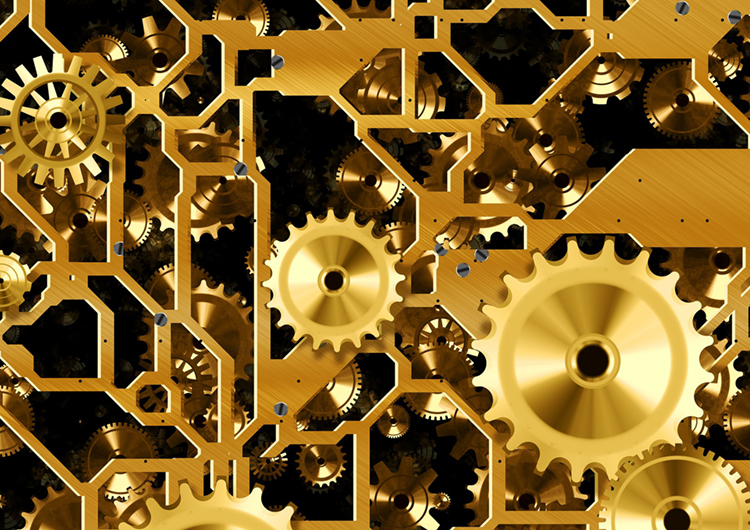by Ronnie Martin | CRM Support
XrmToolBox is a free Windows application that you can connect to your Microsoft Dynamics 365 for Sales to assist in customizing your CRM system. In this article, I will describe how to install XrmToolBox and give an overview of some of its uses for Dynamics 365...

by Brian Dunn | CRM Support
>> CHECK OUT OUR UPDATED 2018 GUIDE TO DYNAMICS 365 FOR OUTLOOK HERE << If you’re like many people, you use Microsoft Office Outlook as your communications, scheduling, and contact management hub for business. You can continue to use the familiar Outlook...
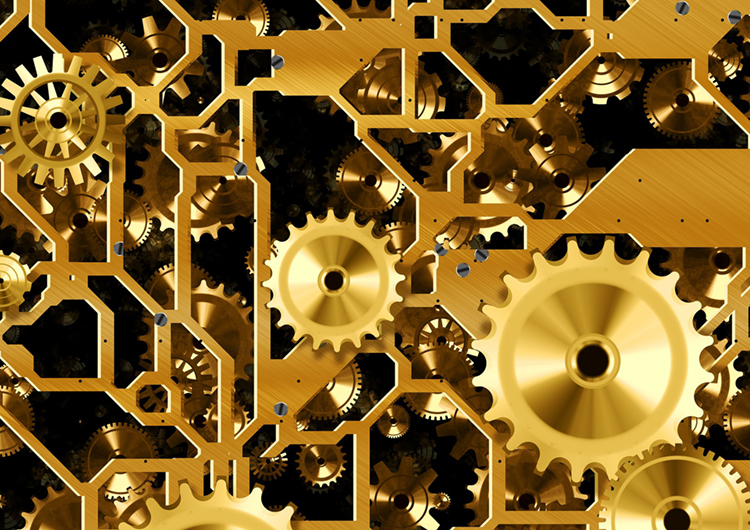
by Dinesh Joseph | CRM Support
This article discusses how to fix the issue of a missing Import Data button in Microsoft Dynamics 365 Sales CRM. As illustrated in the graphic below, the Import Data button has gone missing, even when the user profile is given proper access to import data. ...

by Eric Anderson | CRM Support
A data map works as the back-bone of the Import process by mapping source file and columns to their corresponding target record types and fields in Dynamics CRM. One question that I had when first using Dynamics CRM was how to create a new data map. I could export the...

by Dinesh Joseph | CRM Support
Learn How to Set an Individual Office 365 Password to Never Expire You may have company requirements to configure some individual user passwords to never expire. This is not an option available in the Office 365 Admin portal. In the portal, you can set the...

by Dinesh Joseph | CRM Support
Microsoft introduces a more streamlined setup for portals in the latest Dynamics 365 platform. Dynamics 365 portals formerly known as ADXPortals are now available for the Partner, Customer and Employee categories. These portals can be setup within Office 365...