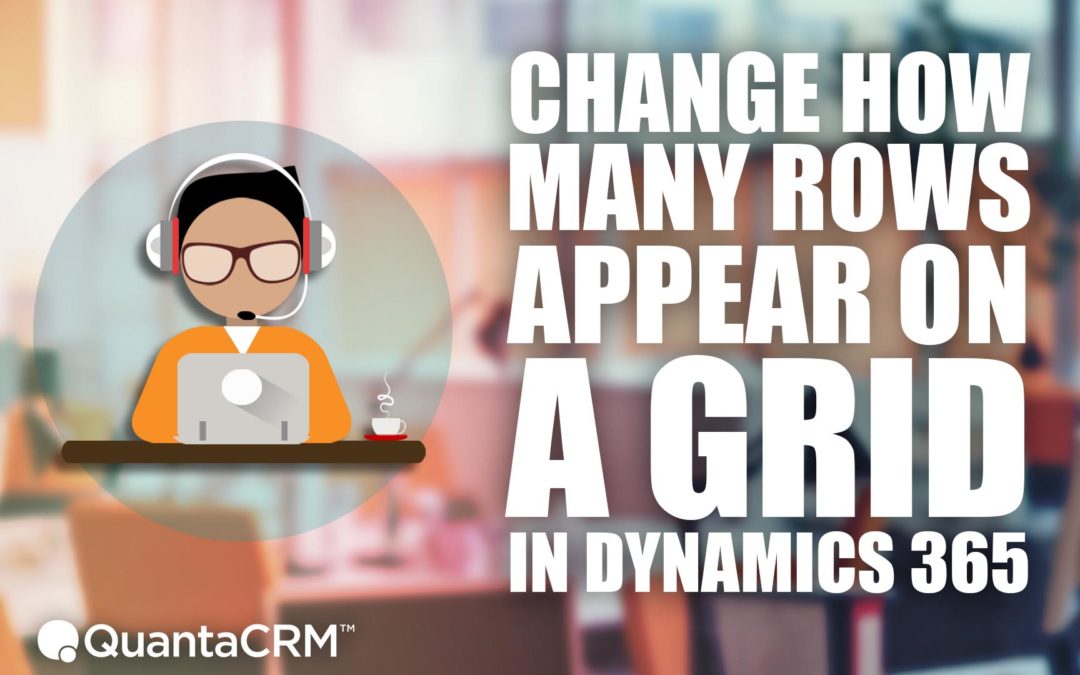
How to Change the Number of Rows on a Grid in Microsoft Dynamics 365 for Sales CRM
By default, Microsoft Dynamics 365 for Sales displays 50 records per grid. Learn how to change the number of rows on a grid with this short video by Dinesh!
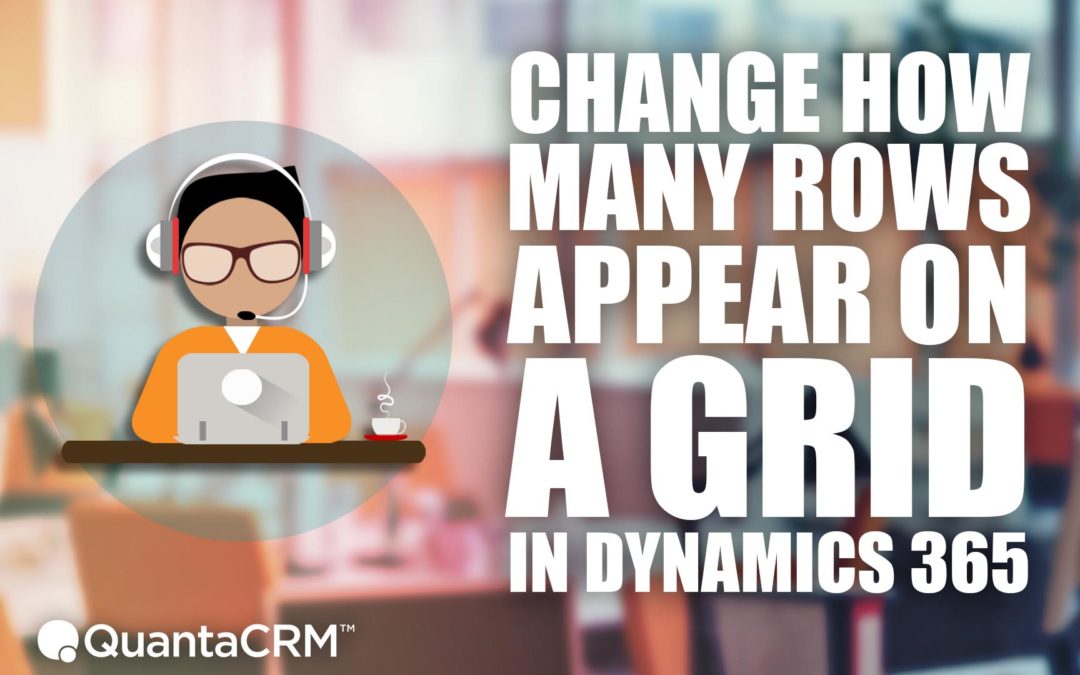
By default, Microsoft Dynamics 365 for Sales displays 50 records per grid. Learn how to change the number of rows on a grid with this short video by Dinesh!
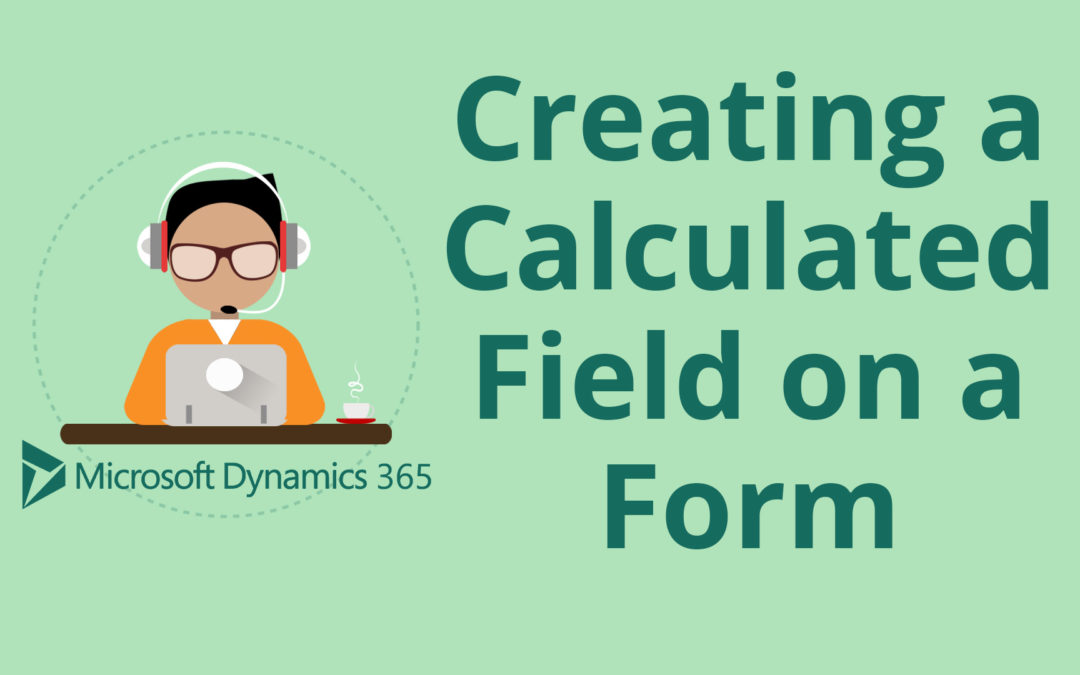
This week in Dynamics 365 CRM Support, Dinesh shows you how to create a calculated field on a form in Microsoft Dynamics 365 for Sales CRM!
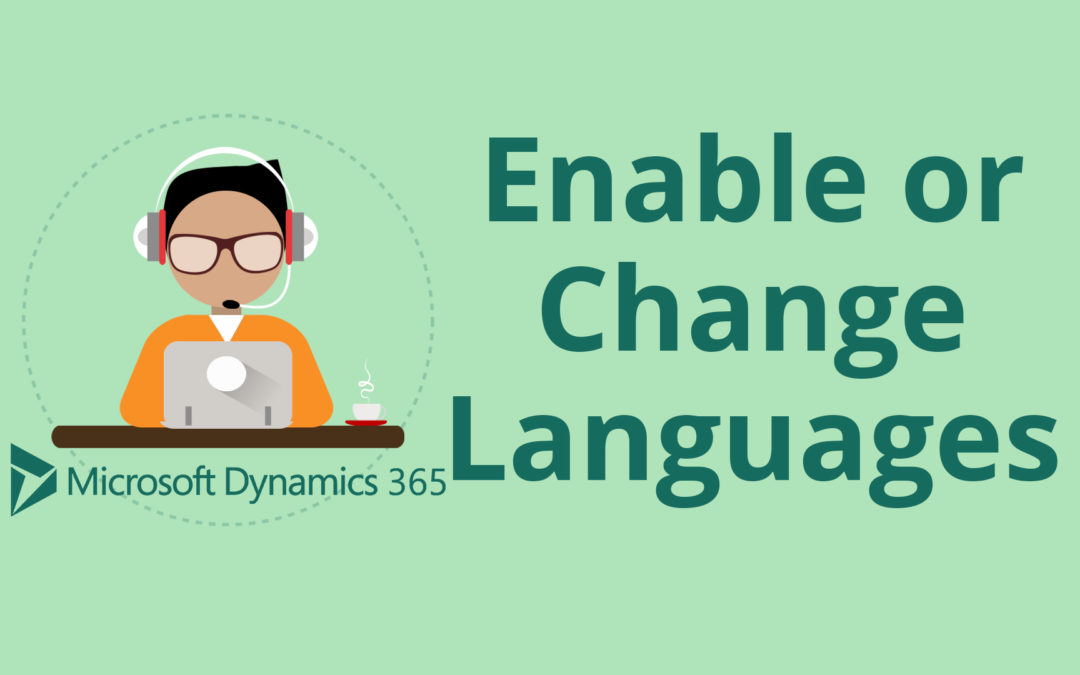
You can change languages in Microsoft Dynamics 365 for Sales by enabling or disabling a language, and then setting it as your UI language. Learn how with Dinesh!
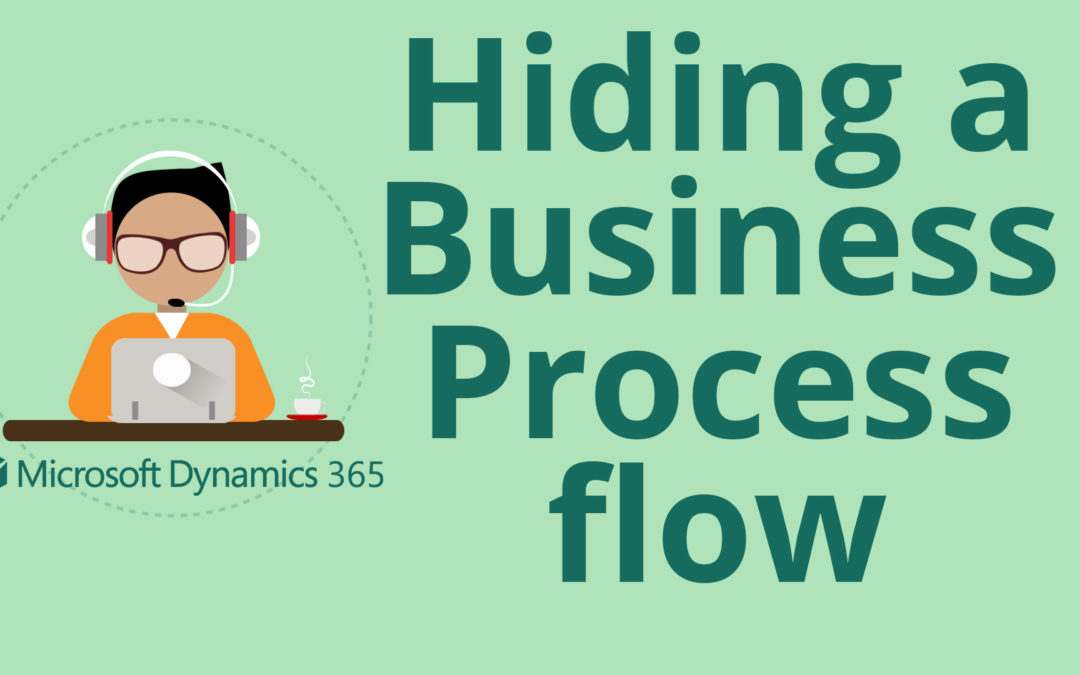
If you want to completely hide a business process flow in Microsoft Dynamics 365 for Sales, you’ll need to use security settings. Learn how with Dinesh!
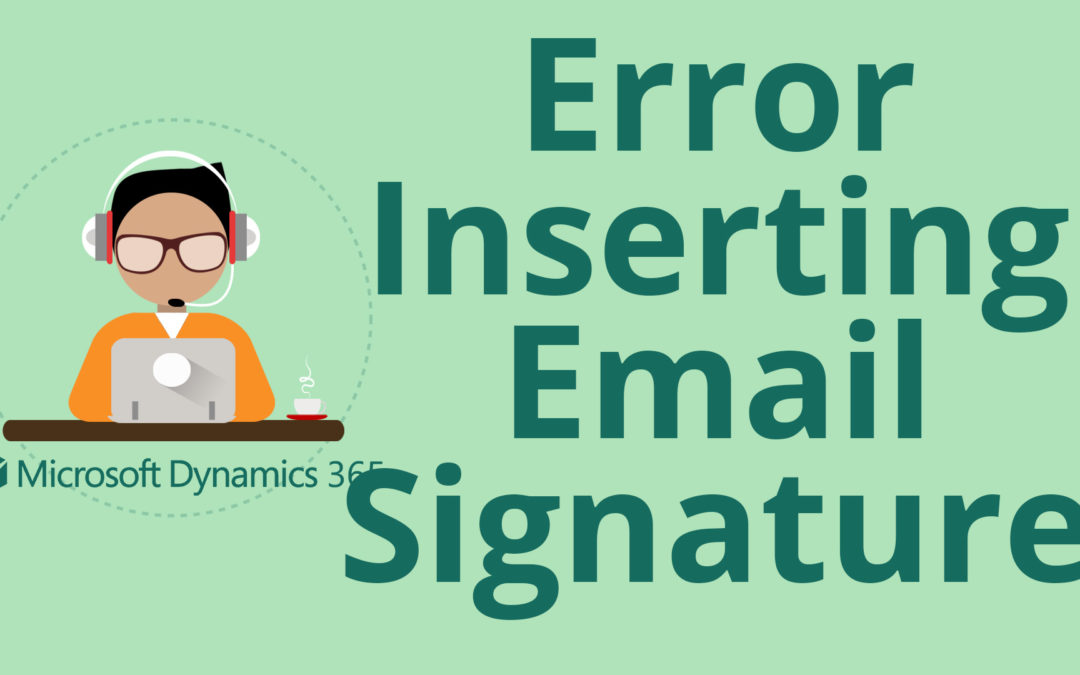
“An error has occurred. Please return to the home page and try again.” Dinesh shows you how to fix this email signature error in Microsoft Dynamics 365 for Sales CRM!