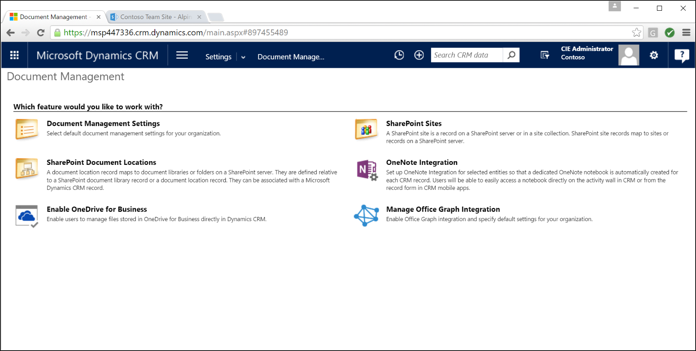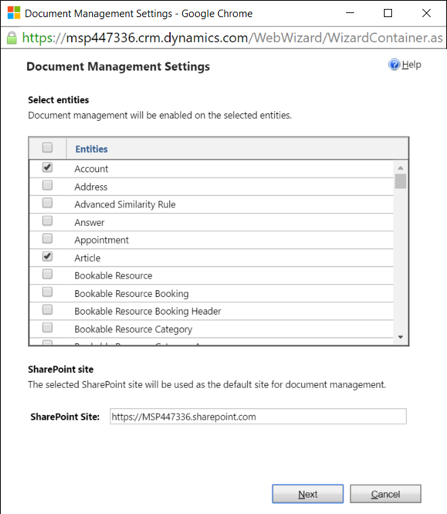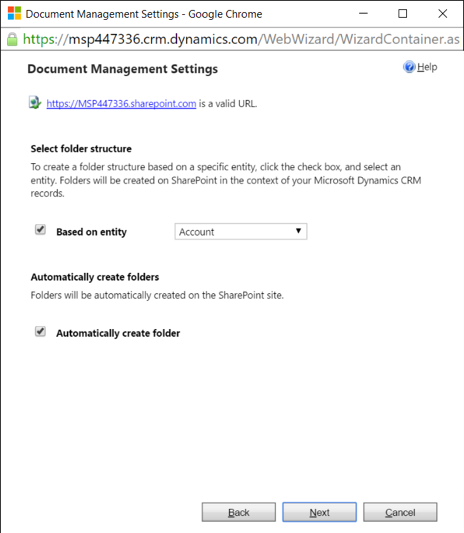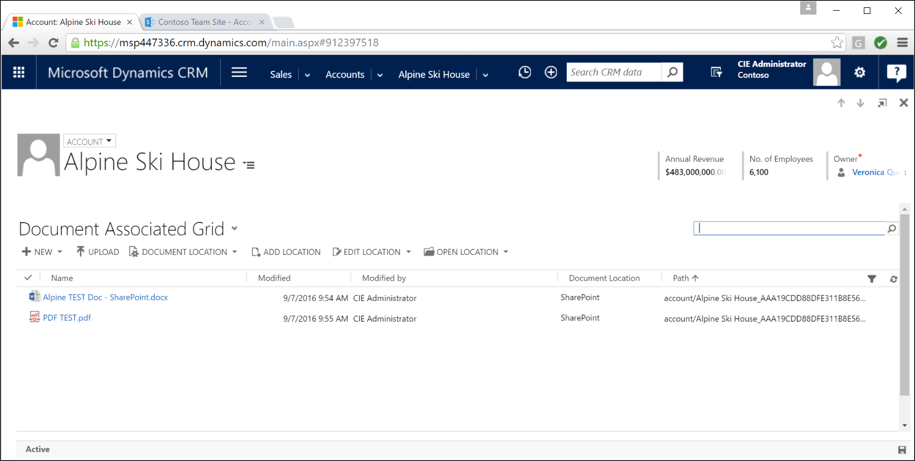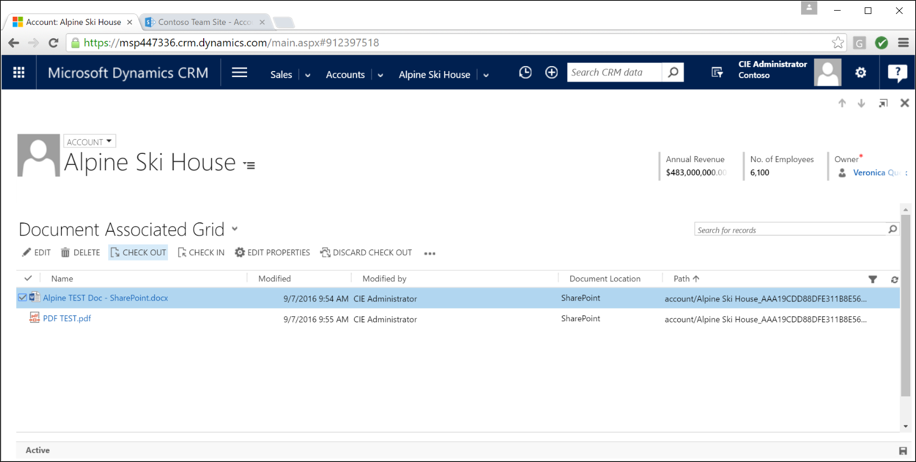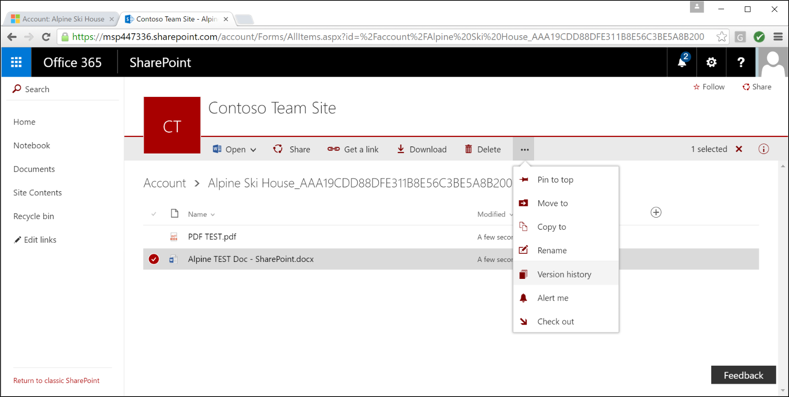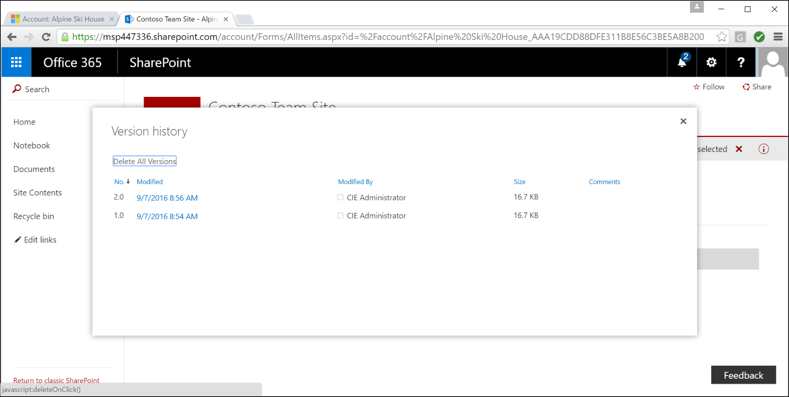Integrate SharePoint and Microsoft Dynamics CRM Online to Increase Productivity
Microsoft SharePoint Server is a collaboration and content management application that simplifies how people store, find, and share information. It helps people to collaborate effectively by having secure access to documents and information that they require to make business decisions.
Microsoft Dynamics CRM Online can be integrated with SharePoint Online or On Premises.
The SharePoint integration feature enables you to store and manage documents on SharePoint in the context of a Microsoft Dynamics CRM record, and use the SharePoint document management abilities in Microsoft Dynamics CRM, such as checking the document in and out, viewing version history, and changing document properties
Why else should you consider using the Dynamics CRM Online SharePoint document management integration?
The key reasons to integrate SharePoint and Dynamics CRM include:
- Ease of Setup
- Storage Space
- Pricing – $70 vs. $65
- Ability to Open, Edit, Check-Out, Check-In from CRM or SharePoint
- Versioning and workflow (advanced document management functionality) in SharePoint
Ease of Setup
When using Dynamics CRM Online and Office 365 (with SharePoint Online), the configuration of this integration only takes a few minutes. After pointing to your Online SharePoint location and configuring a few basic settings, you’ll be ready to go. And Microsoft is continuously adding additional integrations with the SharePoint platform, like OneNote integration, OneDrive for Business, etc.
Under Document Management Settings, your organization can determine which Entities you would like to enable for Document Management:
Also, can determine whether you’d like folder structuring in SharePoint based on the Account or another entity:
Storage Space
While you can use attachments on Notes in Dynamics CRM Online, this eats up your Dynamics CRM OL storage space. For instance, smaller CRM instances with 5-15 users, receive 5GB of database storage. Five hundred 5MB files would use up half of that storage space. By utilizing SharePoint, and its much larger storage capacity, CRM users can upload their larger files to CRM for easy access, but the actual files are stored in SharePoint – so they don’t eat up the limited CRM storage space but are easily accessible through Dynamics CRM Online.
Pricing
Here’s how you can really increase the “bang for your buck” with Dynamics CRM Online.
- $65/user/month for a Dynamics CRM Pro license, OR
- $70/user/month for a Dynamics CRM Pro Add-on to an Office 365 license ($50/user/month) + an E3 license ($20/user/month)
When you pay the extra $5/user/month, you get Exchange hosting by Microsoft, Office applications (Word, Excel, PPT, Outlook, OneNote (up to 5 PC’s or Macs per user), Office applications on your tablets/phones (also up to 5 per user), 1TB file storage per user, Skype for Business, and many other great Office 365 features.
Ability to View, Edit, Upload, and Check-Out Files Directly from Dynamics CRM
When you integrate SharePoint with Microsoft Dynamics CRM, you greatly increase CRM functionality, since you are now able to view, edit, upload and check-out SharePoint files directly from within CRM. You never have to leave the CRM application.
Versioning and Other Advanced Document Management Features in SharePoint
When you integrate SharePoint with Microsoft Dynamics CRM Online, you gain access to all the great document management features within SharePoint, including versioning and workflows.