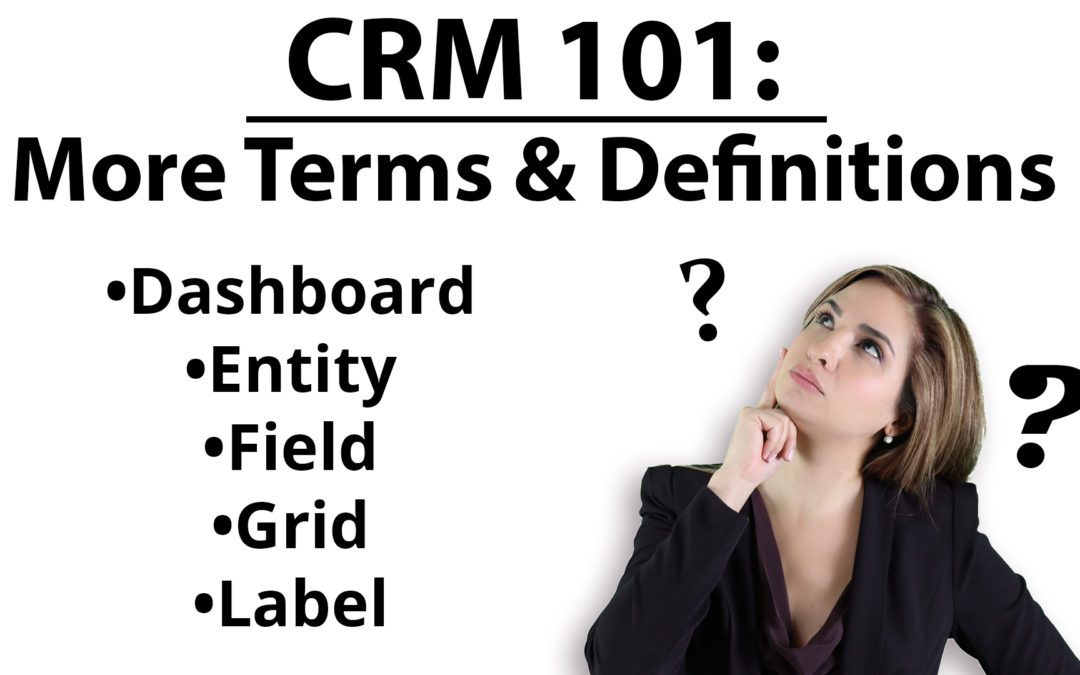Today we’re going over some more CRM terms that every beginner needs to know.
Last time, we covered Leads, Opportunities, Cases, Grids, and Business Process Flows. This time, we’ll cover Dashboards, Entities, Fields, Grids, and Labels:
Dashboards
Dashboards display on a single screen information that usually resides in other areas of CRM. Think of a dashboard like a pin board that you might have next to your desk in the old days, or like a dashboard on a car. Dashboards let you keep important information that’s distinct and separate all on one single screen, saving you the time from having to go click around.
You can define your own dashboards in CRM, but most CRM systems come with pre-defined dashboards that are pretty good, and you can manipulate those to use them more specifically to see what you need to see.
Usually, I recommend you wait to create a new dashboard until after using a CRM system for 30 days or so. That way, you can determine what you need on that dashboard.
Let’s say one of those items on a dashboard is all of my accounts in Illinois. I might have that as one of my dashboard elements, but I might also have another dashboard component with everybody whose contract is expiring in the next 60 days.
Now, I could go to two separate areas of CRM in order to get this information. I could do a quick search for all of our customers in Illinois, for example, or I could pull a report of all of the customers whose contracts are expiring.
But I’d rather have it in a single location, saving me the time and effort of having to click around inside of CRM.
Dashboards help keep your day going more efficiently.
Entities
An entity is a distinct data set or a group of records. For example, we have accounts, we have contacts, we have cases, which are trouble tickets or issues, and we have sales opportunities inside of CRM.
Each of those record types is considered an entity. They each have their own record sets. For example, all accounts have their own records, and so Account is an entity.
We differentiate the various parts of CRM by using the term “entity.” You’ll need to know this if you go to customize CRM, add information or fields, or even move the form or screens around.
Fields
Inside each record, we have fields. A field is an individual data point within a record. So each entity is made up of records, and each record is made up of fields.
So we have account records, and most will have a phone number. That phone number would be a field on the account record.
Grids
A grid is a way to display information in rows and columns, kind of like in an Excel or CSV sheet.
You can enable editable grids to organize information in a grid in many of the same ways you would in Excel.
Label
A label is the way a field is displayed to the user. Labels are not always the same terms programmers and developers see on the back end of the system.
So we might have a field labeled “Phone Number” for our users, on the back end of the system, it might be called “phone-num.” For most users, this difference won’t really matter. What’s more important is that the labels make sense to your users so they enter the right information.
Fortunately, you can almost always, change a label, though. Let’s say we decide to change “Phone Number” to “Business Phone.” We can do that by simply changing a label on the field.
For more CRM terms and definitions, download our free white paper: CRM Terms, Buzzwords, & Definitions!
Was this video helpful? Enjoyable? Do you have feedback or additional questions? Let us know in the comments, or contact us directly. We’re here to help!