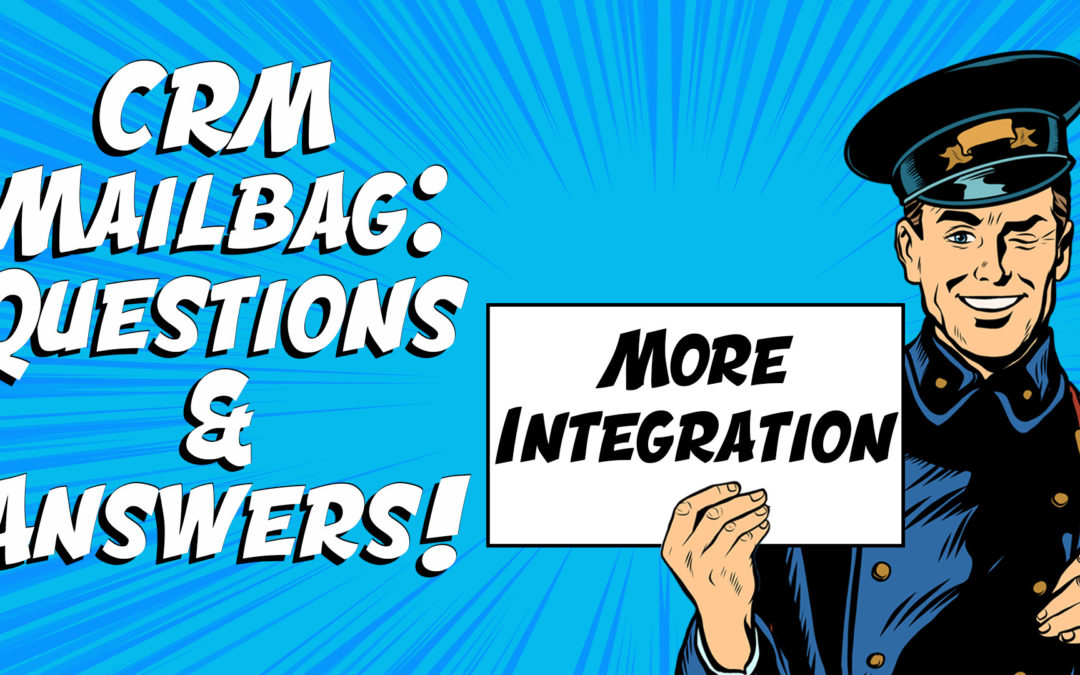Mail call! This month, our CRM mailbag is still full of even more common Microsoft Dynamics 365 CRM integration questions!
You can find our first CRM integration mailbag here, or see this month’s edition below:
Q: Our company is slowly moving things over to the cloud…including Dynamics 365. However, our IT team has not had a chance to move to Office 365 yet. So our mail is still on our internal servers on-site. Does this mean that we can’t integrate Microsoft Exchange with Dynamics 365 until we make the big switch?
– CumulousCloud32
A: This is a common assumption. A lot of people think that cloud-based software only ‘talks’ to other cloud-based solutions.
That’s not correct.
You can integrate your on-premises Exchange server with Dynamics 365 provided your Exchange instance is compatible. Your IT team should be able to verify compatibility.
Let us know if you want further assistance.
Q: Outlook integration has been confusing my fellow sales members. Some of us are under the impression that synchronization should happen in the background between CRM and Outlook and the rest aren’t sure. Does everyone who has CRM have the ability to integrate with Outlook?
– DazedNConfused
A: The options and arrangements regarding integrations can be overwhelming and confusing at first.
If you’re using Outlook and it’s not a super-old version, you’re probably in luck and can have synchronization of contacts and leads occur automatically. There is also server-side synchronization which happens regardless of whether a user interacts or performs an action to trigger the synchronization.
If you don’t have server-side synchronization available, your synchronization can take place at a user level, but does require user initiation and has limitations.
Click here for more information about setting up and using this integration.
Q: We are a small company of 3 people and we are using gmail servers for our email. I know it’s a long shot, but can we integrate in any way with Dynamics 365?
– GabbyGoogsEverything
There are a lot of businesses out there where it doesn’t make financial sense to invest in a dedicated mail server on-site or in the cloud. You can set up server-side synchronization with Gmail, Yahoo mail, and others—however, it is very bare bones and basic.
You can set up the ability to receive emails into Dynamics 365 from Gmail and even have CRM create records from those emails that don’t have matching contacts. Essentially, CRM can create lead records for you.
We can help—contact us for more information and to explore your options.
That's it for this CRM mailbag. Thanks for joining us, and hopefully we'll see you next month for some more CRM questions and answers.
If you have questions, please send them to us. We're happy to answer them in future episodes.
Was this video helpful? Enjoyable? Do you have feedback or additional questions? Let us know in the comments, or contact us directly. We’re here to help!