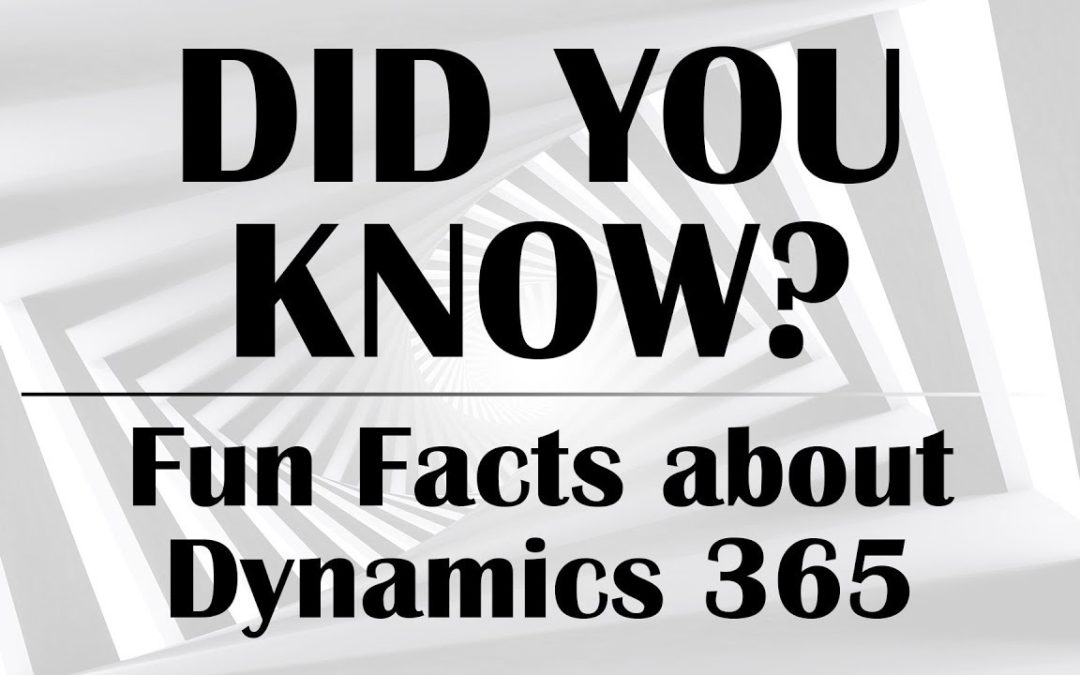Fast CRM facts! Dancing zebras! Dragons! Explosions! Suspense!
Improbably, we have all this and more for you in one 3-minute video.
Get the basic CRM info you need to know for web-to-lead, business process flows, Microsoft Flow, field auditing, and team cases with our Did You Know? Best of Season 1 below!
Web-to-lead automation
Did you know that CRM can be used to monitor an email address, such as a sales or service email address? That way, when customers come to your website and enter information into a service ticket request or a request for information, that information goes straight into CRM.
This saves your people a whole bunch of time because they don’t have to re-key anything into CRM.
Now you know!
Business process flows
Did you know that you can have two different business process flows for the same entity? In fact, you can have many business process flows for one entity.
So for example, in sales you could have a business process flow that fits 90% of your sales opportunities, but the other 10% require a different set of steps or execution. So what you can do is, you can have people start off with the primary flow and then switch over to that secondary business process flow as needed.
Now you know!
Microsoft Flow
Did you know Microsoft Flow can be used to listen to social media and automatically create leads in your CRM?
So, for example, let’s say you sell life insurance. You could set up Flow to watch Twitter for the hashtag “#lifeinsurance.” If it sees that, it could automatically create a lead in Dynamic 365 for that Twitter account.
Now you know!
Auditing in fields
Did you know that you can turn on auditing for all fields or individual fields within Microsoft Dynamic 365? This allows you to track changes to the field or look up previous values for the field.
What we recommend is that when you first play with it and try it out, just pick a few specific fields. Don’t try to turn it on for everything, because if you turn it on for all the fields or for fields that change very often, it can impact performance and slow things down.
So you only want to pick a few fields that are important to you and then don’t change very often, get a feel for it, and then if you need to, you can turn it on for everything.
Now you know!
Assigning cases to teams
Did you know that the customer service cases in CRM can be assigned to an entire team rather than an individual customer service rep?
This is great because it allows you to bring in cases from different sources, such as an email address or a customer service portal, or even cases keyed in by a dispatcher.
Team cases show up in a team queue that people can answer on a first come, first serve basis, or by prioritizing based on the entire queue rather than just their own individual cases.
This is great because it allows you to keep the responsiveness level high with your customers even if individual service reps are out sick.
Now you know!
Looking for even more fast CRM facts, tips, and tricks?
Good news! We’ve got plenty more of all three waiting right here for you on Channel Q!
For more fast CRM facts, tips, and tricks, check out our Did You Know? Archive!
Or, to explore all our videos for even more CRM insights, you can browse the complete Channel Q Video Archive!
Want more value from your CRM?
Get the most from your CRM with the OnTrack Wall of Value!
The OnTrack Wall of Value is a collection of Microsoft Dynamics 365 add-ons and solutions by QuantaCRM that enhance and augment your Dynamics 365 for Sales system.
Your CRM will be more powerful and more efficient—and so will your team!
Was this video helpful? Enjoyable? Do you have feedback or additional questions? Let us know in the comments, or contact us directly. We’re here to help!